Create apps on Microsoft 365 in minutes

Trusted by






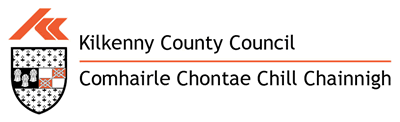





Create any app you need, directly in your browser.


Capture data
Using smart forms that look great on any device
• Design once and use on all devices
• Complete forms using your browser
• Support remote working


Capture data
Using smart forms that look great on any device
• Design once and use on all devices
• Complete forms using your browser
• Support remote working
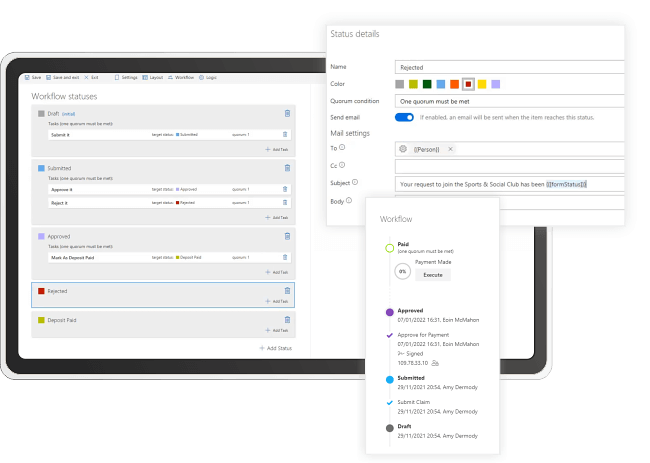
Process it
By adding workflow and logic
• Design a single or multi-step workflow
• Incorporate approval tasks for users or groups
• Configure rich email notifications containing form data
• Control the status of forms
• Enable and enforce comments on task completion
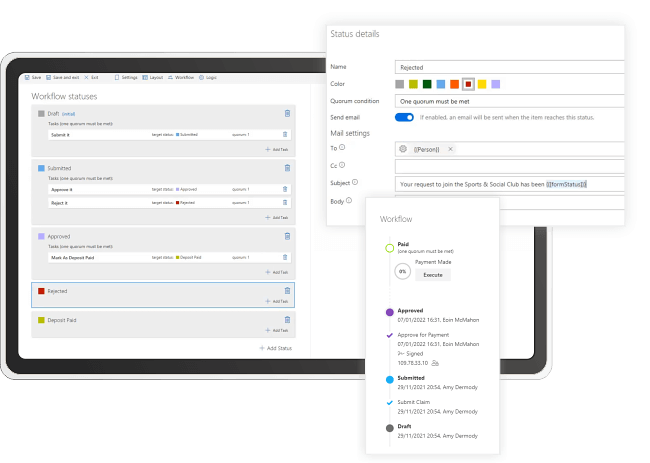
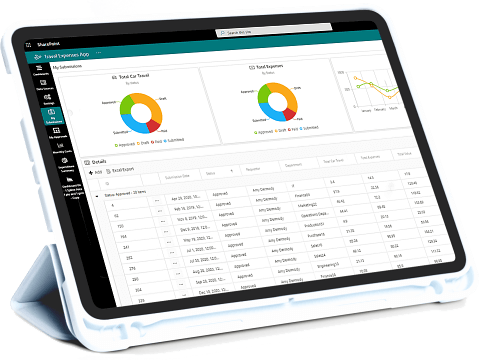

Visualise it
with dashboards and reports
Use components such as data grids, charts, and summary cards along with images, text, and filters to visualise your data.
Enable your business users to build stunning, interactive dashboards without burdening the IT department.
What you can create with Sintel Apps
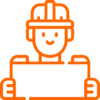
Engineering
• Work Permits
• Site Inspections
• Incident Reporting

Medical Device
• Production Monitoring
• Innovation & Ideas
• Vendor Approval

Healthcare
• Medical Booking
• Hospital Management
• Patient Reviews

Logistics
• Permit Tracking
• Packing & Ordering
• Warehouse Management

Insurance
• Claims Processing
• Vehicle Inspection
• Travel Requests

Pharmaceutical
• Access Control
• Audit Management
• Reward & Recognition
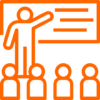
Education
• Library Access
• Course Registration
• Campus Accommodation
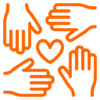
Non-Profit
• Volunteer Register
• Donation Tracking
• Project Tracking
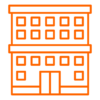
Property Management
• Tenancy Management
• Maintenance Tracking
• Management Checklist
Benefits
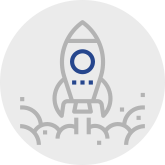
Building apps is fast
Our browser-based drag & drop designer is fast. Basic apps including forms with workflow and logic, and dashboards with charts and grids can be created in under an hour.

Immensely cost effective
Compared to InfoPath, PowerApps and other 3rd party products our platform delivers incredible functionality at a price point that is a no-brainer for organisations of any size.

Superb support
Our customers love us and why wouldn’t they! Our platform offers the best functionality with a clear and unambiguous pricing model backed up by top notch support.
